How do I make a CSV file?
A CSV file is a comma-separated version of the file you’ve created in Excel. To import contacts using the upload CSV function you’ll first need to organise your data in a single Excel sheet. Each field (email address, name, title, mobile number) must be assigned a column and each new entry must be on a separate row. The order that the data is arranged in doesn’t matter.
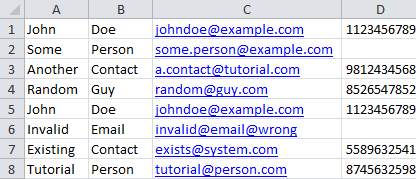
Do a Search and Replace (Ctrl + H) to remove all unnecessary white space or characters that don’t belong in the file, such as commas, apostrophes, or inverted commas.
Once you’ve organised your data, save the file in Excel by clicking File > Save. Set the file type as CSV (comma delimited). If you’re using a Mac, you can opt for the CSV (Macintosh). Comma-delimited files do not save multiple sheets – Excel will notify you of this if you try to save a workbook with multiple sheets in CSV format.
Your CSV file is now ready to be used for importing contacts.

