Can I change the colour of linked text?
Yes. When composing an email message, you can insert links to external webpages or mail-to email addresses. When adding a link you’ll need to highlight the text with your cursor and use the Link icon on the editor to add a URL, anchor, or mailto link.
To edit the link colour and formatting:
- Highlight the linked text.
- Edit the text colour and formatting using the WYSIWYG action bar. For text colour, you can use your brand’s specific colour code by:
-
- Clicking More Colours
- Inserting a hash (#) followed by your colour code into the bottom-right text box
- Clicking OK
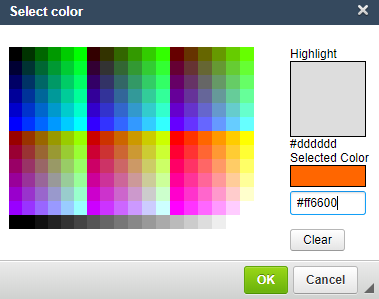
In the example above, the HTML colour code is: #ff6600. This can be replaced with any colour codes in the same format.

