What are personalisations and fall-backs?
Personalisation gives your email newsletters a personal touch by using unique information associated with the recipient. A standard personalisation is by contact name, such as “Dear John” (as opposed to “Dear Sir/Madam”) when addressing your contact. Names are common personalisation fields to use but you can choose to insert custom fields or unsubscribe, web version and social share links into the body of your newsletter.
Create Custom Fields or Update Contacts
Create custom subscriber fields for use when personalising your emails. Custom fields cater for contact properties such as account numbers, product codes and ID or membership numbers. By accurately labelling your data you can make use of these fields for highly personalised mails. You can also update contacts with additional fields using the Bulk update feature. Learn more about updating existing contacts using the Bulk Update.
How Does It Work
You can personalise your messages according to any information you’ve imported into the system. When you insert the personalisation tag, the system pulls that information into your newsletter. In order for personalisation to work, the contact needs to be imported with that field. You can’t send an email to your contacts using first name personalisation if contacts were imported without the first name as a field, otherwise it would end up with a blank space (e.g. “Dear “).
How do I Insert Personalisation?
Read our related FAQ on how to personalise your message. Personalisation can also be added in Step 3 of Message Composition.
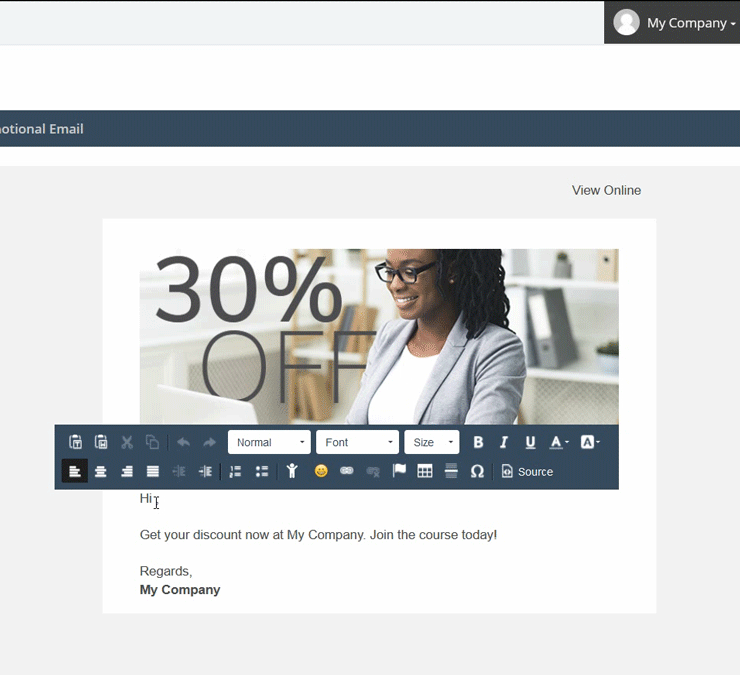
Common Personalisation Tags
For a quick view of tags you can insert into your email see the list below:
| Contact | Tag |
|---|---|
| First name | {{contact.contact_name}} |
| Surname | {{contact.contact_lastname}} |
| Title | {{contact.contact_title}} |
| Date of Birth | {{contact.contact_date_of_birth}} |
| Department | {{contact.contact_department}} |
| {{contact.contact_email}} |
| Tag | |
|---|---|
| Subject | {{message.message_subject}} |
| From | {{message.message_from_name}} |
| From Email | {{message.message_from_email}} |
| Reply Email | {{message.message_reply_email}} |
| Links | Tag |
|---|---|
| Unsubscribe | {{components.unsubscribe}} |
| Update Profile | {{components.update_profile}} |
| View Online | {{components.webversion}} |
| Pause Subscription | {{components.pause_subscription}} |
| Forward to Friend | {{components.forward}} |
| Complaint | {{components.complaint}} |
| Share on Facebook | https://www.facebook.com/share.php?u={{components.share}}&t={{message.message_subject}} |
| Share on Twitter | https://twitter.com/home?status={{components.share}} |
| Dates | Tags |
|---|---|
| Long Date | {{long_date}} |
| Short Date | {{short_date}} |
Fall-back Options
If your contact does not have the information required for personalisation tags to work, you can use replacement terms to fill in the blanks. These fall-back options can be anything you’d like. We recommend using generic, broad terms such as ‘Reader’, ‘Valued Client’ or ‘Subscriber’ so that where there’s no name or information to pull through; it will show as the default. Insert one of the following fall-backs instead of the common personalisation tag.
| Fallbacks |
|---|
| {{contact.contact_name|default('Reader')}} |
| {{contact.contact_name|default('Valued Client')}} |
| {{contact.contact_name|default('Valued Client')}} |
You only need to insert one tag. If you insert both the common personalisation tag and the fall-back, it will pull through the contact name twice if it exists in the system.

