How do I add a department?
If your package allows it, you can add a new department. To do this:
- 1. Hover over your username in the navigation and click My Customers.
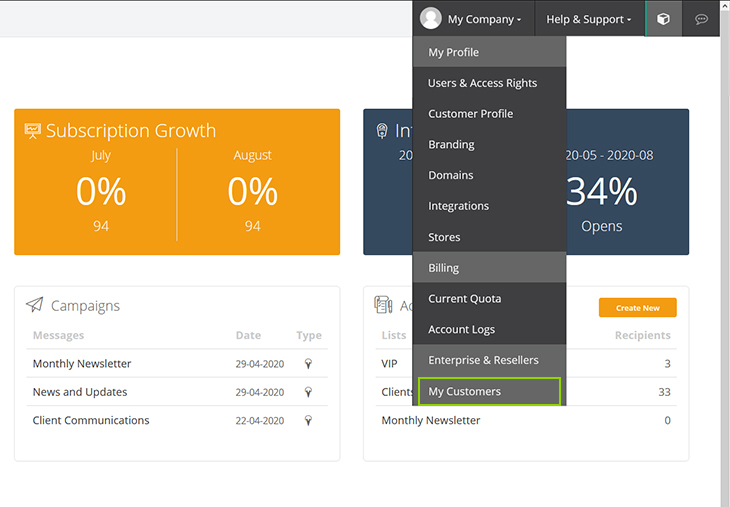
- Check the checkbox of the main account and click New > Department.
- Fill in the user details in the following five tabs:
Properties
- Customer Details
Branding
- Basic
- Template Colours
- Public Branding
Settings
- Transactional
- Messages
- Voice
- Footer
- Embedded Images and Attachments
- View online settings
- Message disclaimer
Security
- Basic
- IP Locking
Contacts
- Update My Profile Settings
- Contact Unsubscribe Settings
- Visible Update My Profile Fields: Define what can be seen when a contact clicks ‘Update My Profile’.

