Overview
Once you’ve sent a voice broadcast, you can track how many calls are made, answered, not answered, sent to voicemail, unsubscribed, or failed.
Voice Broadcasting Reports
This is how to access your voice broadcasting reports:
- In the dashboard, hover over the microphone icon in the left-hand navigation and click on Voice History.
- Select the voice broadcast you want to view the report on. This will show you a high-level report in the right-hand viewing pane, where you can listen to the recording, view the number and percentage of people who were called, as well as how many of the calls were answered / not answered / went to voicemail / failed.
- For detailed analytics, click on the Detailed Report icon above the viewing pane on the right. In this section, you can see and export the report by status.
Our voicemail detection is generally good, but there may be some cases where it’s not 100% accurate. This is common across voice broadcasting systems. When voicemail is detected, the call is cut and your voice message won’t be recorded in the recipient’s mailbox.
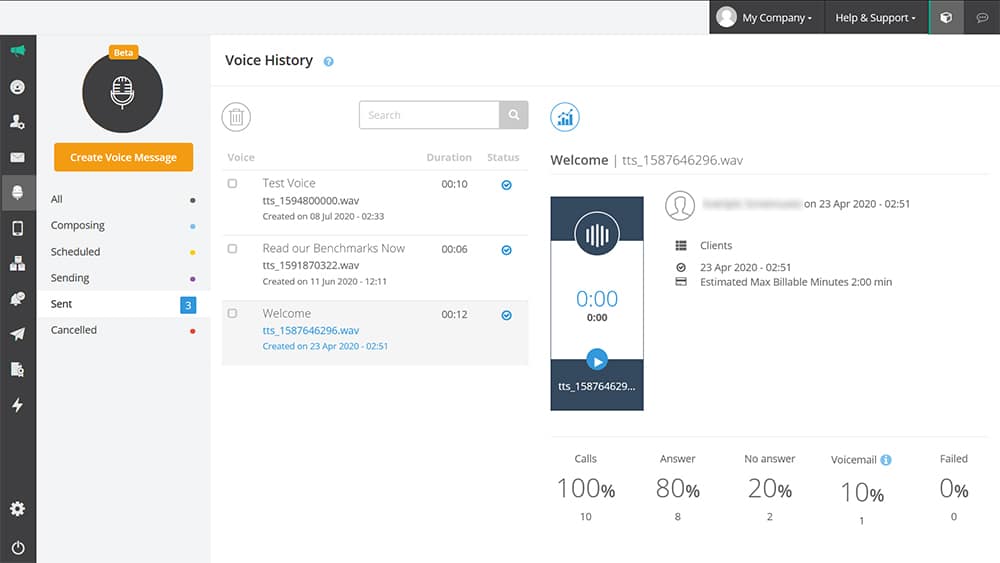
Where possible, these exports will also give you reasons for the broadcasts that failed.

